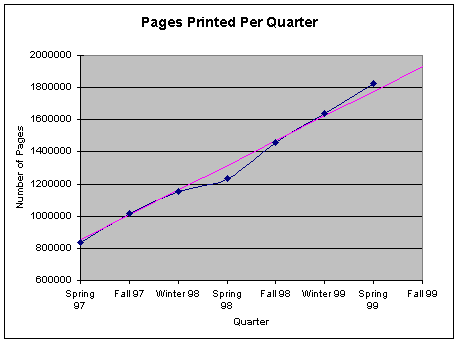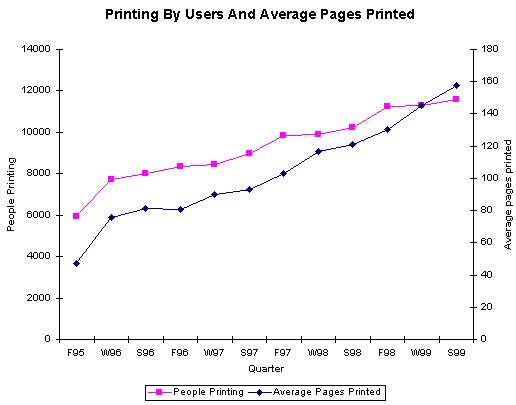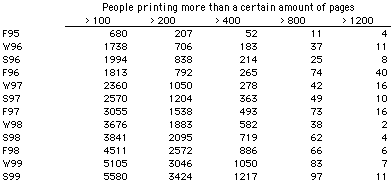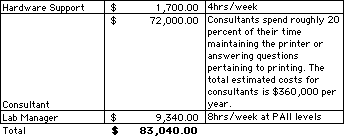|
Historically, Information Technology has supported free printing in the computer rooms. Over the past few years printing costs have increased dramatically. Since methods for detailed print accounting were established, printing has grown 212 percent. For example, the number of pages printed per quarter rose from 580,000 in Winter 1996 to 1,826,000 in Spring 1999. The graph below shows the pages printed per quarter. Charting a straight trend line projects nearly two million pages to be printed in Fall 1999. |
|
Figure 1 |
|
The rate of change can be attributed to both an increase in the number of users and the rise of the average number of pages printed. Since Fall 1995, there has been a doubling in the number of people printing each quarter and a quadrupling of the average number of pages printed. The graph below identifies this trend over time. By Spring 99, the average pages printed remained just under 160 pages and increasing sharply in comparison to the number of people printing. This could be due to the limit in the capacity and availability of the computer rooms to serve additional users.
Figure 2
An overall increase can also be associated with the rise of people printing more than 100 pages but less than 800. The number of people printing in the upper ranges have varied significantly and showed decreases at certain quarters. The table below summarizes this information.
Table 1 Table 1 indicates that a little over 10 percent of the users print more than 400 pages each quarter. In Spring 99, the median number of pages printed was 94. |
Causes of the Growth of PrintingThere are undoubtedly many reasons why printing usage has been increasing. Through surveys and observations Lab Management has identified the following:
|
|
|
Other universities have faced this same issue. Although there are various approaches, a vast majority of other universities charge for printing. In fact, many have been charging for printing for the past six years.
|
|
Campus departments have established their own methods for controlling printing but have not devised a method for cost recovery.
|