Using Wacom Graphics Tablets in the IET Media Lab and Computer Classrooms
Wacom Graphics Tablets are available for use in the IET Media Lab (SCC 2101) and SCC Computer Classrooms (SCC 2101 & 2103) as a check out item from the Computer Room Consultant (CRC).

Activate Wacom Software
To use the Wacom tablets on the computers, you must first activate the Wacom software. Use the following steps:
- Go to the Class Software folder located on the right side of the dock at the bottom of the screen

- Select 'Wacom Launcher' from the Class Software folder
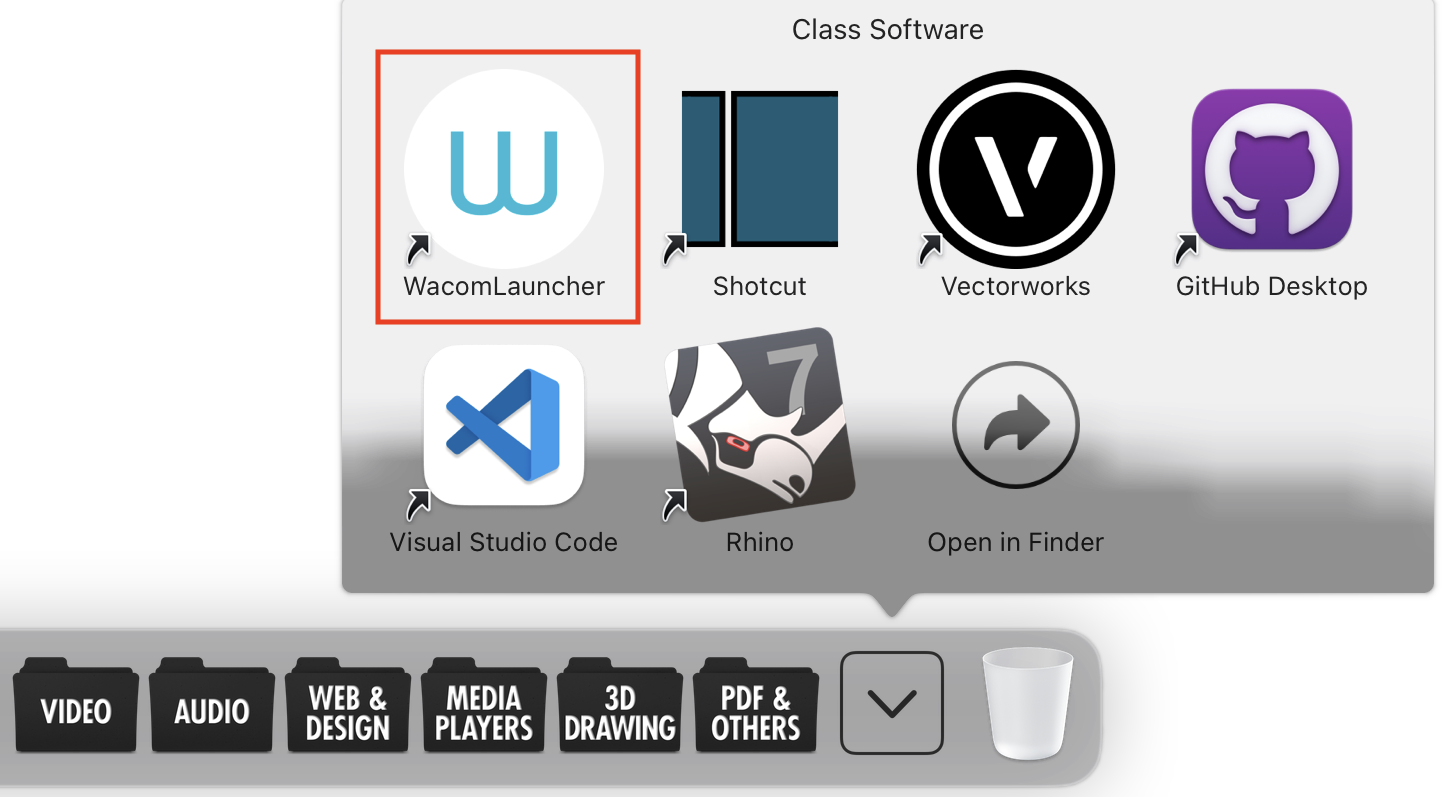
- Basic instructions will appear in a dialog box. Click 'ok'
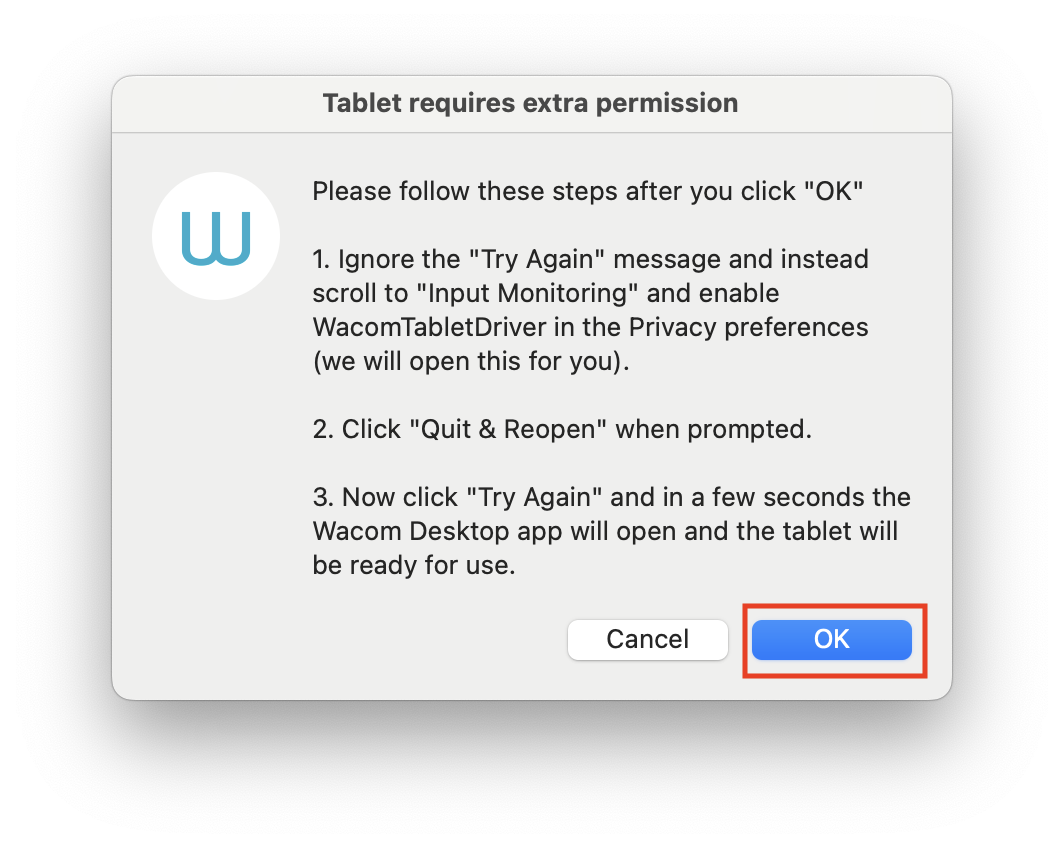
- Another dialog box will appear and ask you to open the System Preferences. Click 'Open System Preferences'
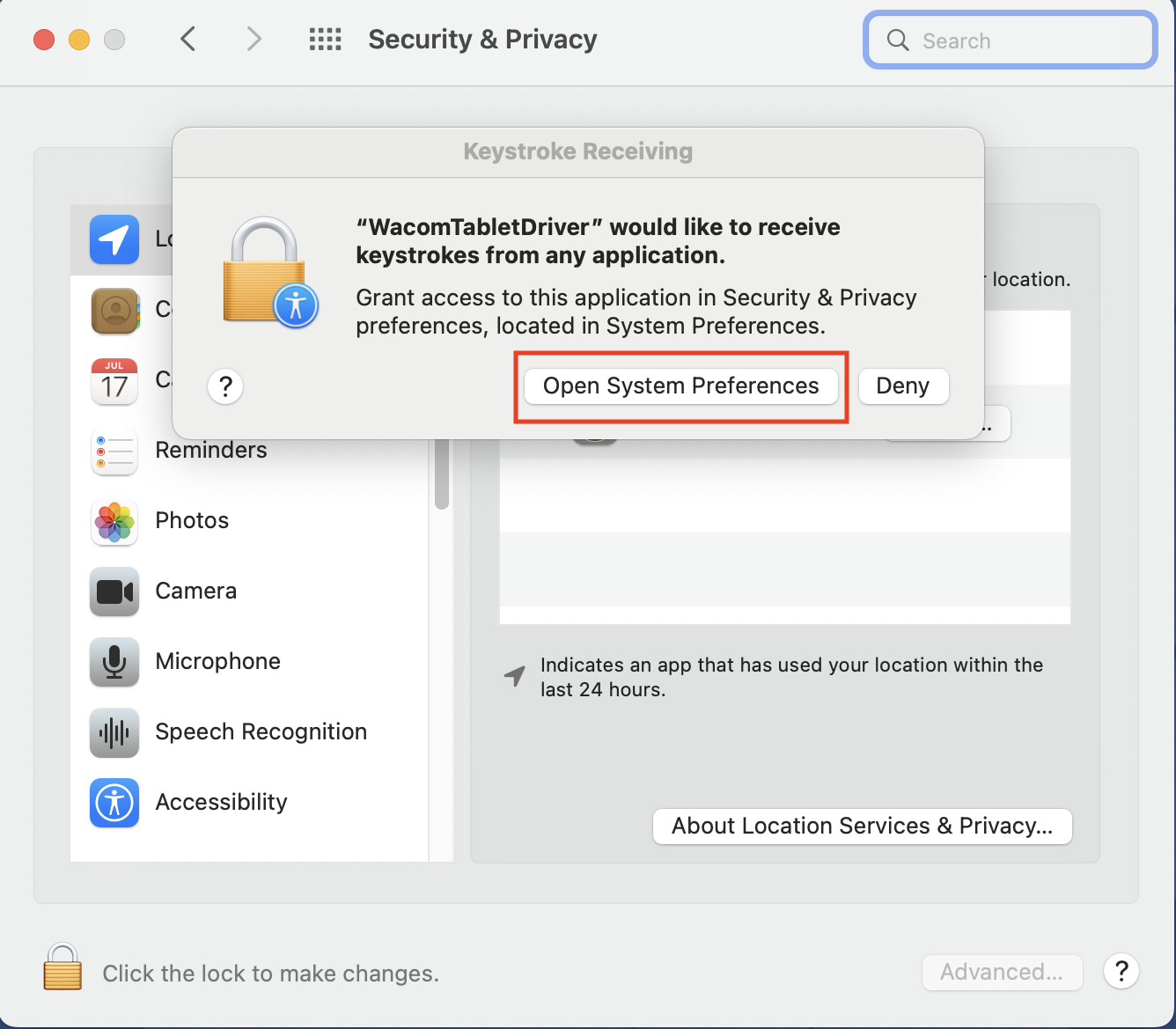
- You should see the WacomTabletDriver listed. If you do not see it, scroll on the left side of the System Preferences until you see 'Input Monitoring'. Click 'Input Monitoring' and the driver should appear on the right side. Click the box next to 'WacomTabletDriver' to enable the software.
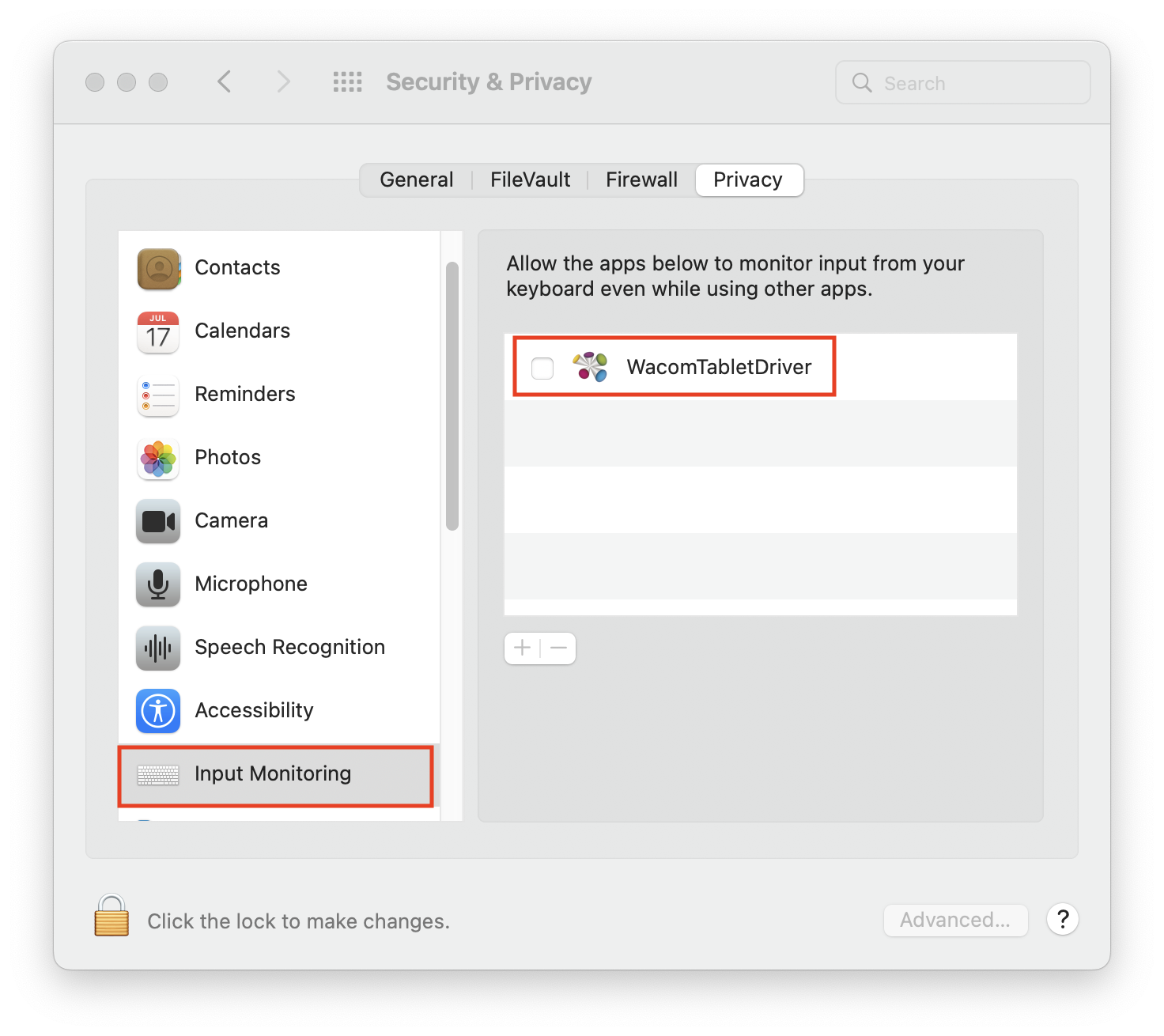
- Once enabled, the Wacom Desktop Center software will open in the background. Go to the software and click 'OK'.
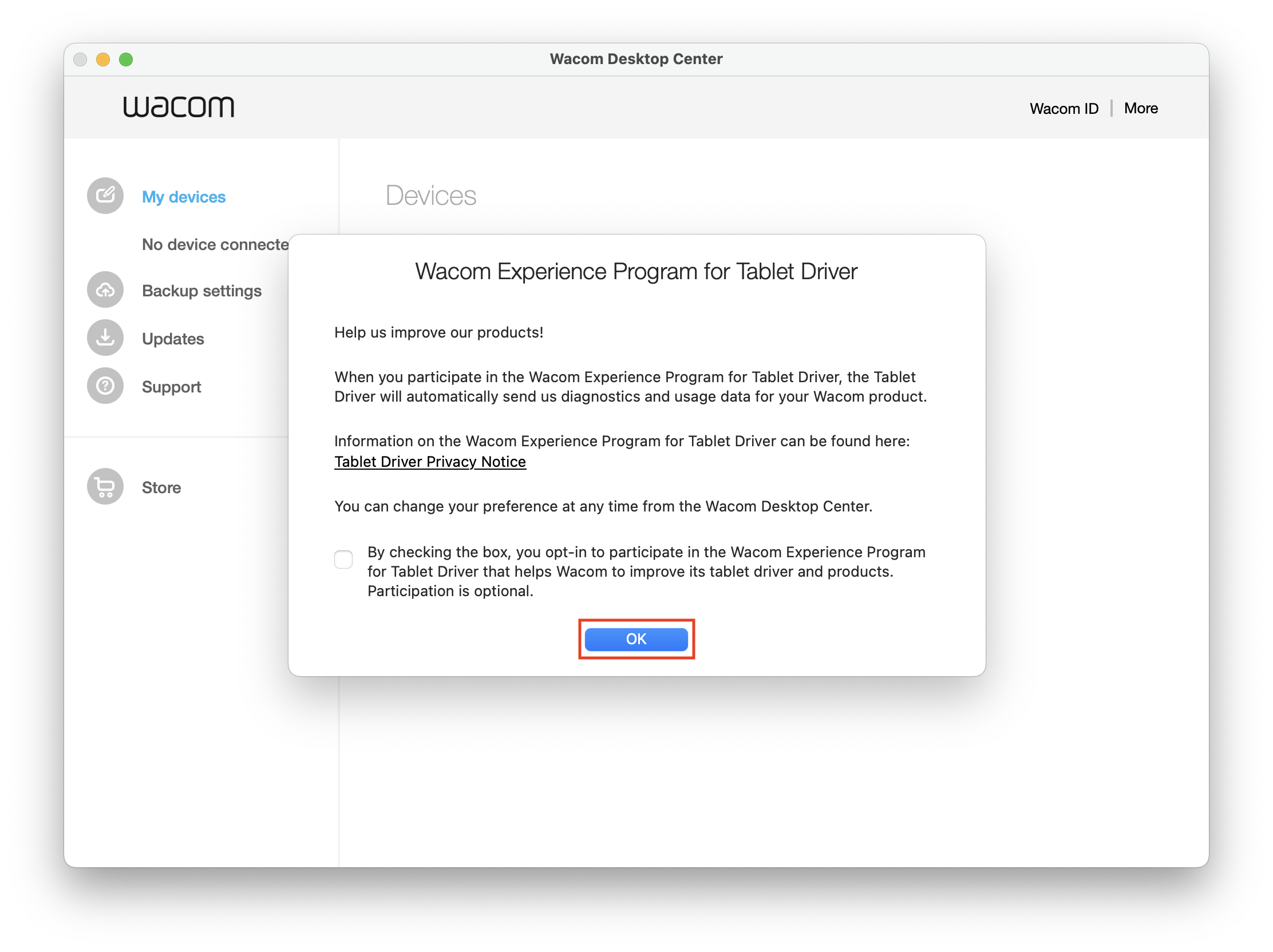
- The tablet should now be listed in the Wacom Desktop Center and be ready to use.

